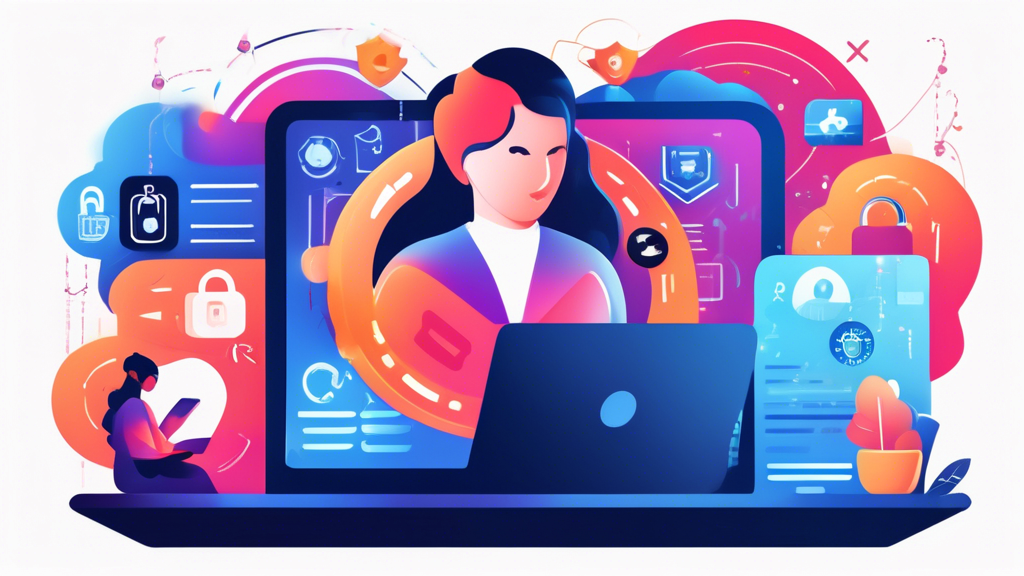Top Strategies for Protecting Your Privacy Online and on the Internet
Introduction
In today’s interconnected world, safeguarding your personal information is more crucial than ever. With cybercriminals constantly devising new ways to steal sensitive data, knowing how to protect your privacy online and on the internet has become a vital skill. Whether you’re shopping, socializing, or working online, understanding the potential risks and implementing effective privacy strategies can help you keep your personal information secure.
This comprehensive guide will walk you through the top strategies for protecting your privacy online and on the internet. From recognizing common privacy risks to adopting practical measures and staying informed, you’ll learn how to safeguard your digital life effectively. Let’s delve into the essential steps you need to take to enhance your online privacy and ensure your personal information remains safe.
Understanding Common Privacy Risks: What You Need to Know
Understanding the Threat Landscape
In our digital age, protecting your privacy online and on the internet is more important than ever. With the internet being a cornerstone of daily life, the threat landscape is continuously evolving. Cybercriminals are always looking for new ways to exploit vulnerabilities and gain unauthorized access to personal information. Understanding these common privacy risks is the first step in safeguarding your online presence.
One of the most pervasive privacy risks is data breaches. These occur when sensitive, confidential, or protected data is accessed or disclosed without authorization. Such breaches can expose personal information like social security numbers, credit card details, and other sensitive data, making it essential to be vigilant about where and how your data is stored.
Phishing attacks are another prevalent threat. These attacks usually come in the form of deceptive emails or websites that attempt to trick individuals into providing personal information, such as login credentials or financial data. It’s crucial to be skeptical of unsolicited messages and verify the source before clicking any links or sharing any information.
Malware, short for malicious software, poses a significant risk to online privacy. This type of software can infect devices, steal information, and cause damage in a multitude of ways. Common types of malware include viruses, spyware, ransomware, and trojans. Employing robust antivirus software and practicing safe browsing habits can help mitigate the risks associated with malware.
Personal Information Vulnerabilities
Personal information vulnerabilities are critical to understand when protecting your privacy online and on the internet. Various types of data are particularly susceptible to exploitation. This includes personally identifiable information (PII) such as your name, address, date of birth, and social security number. Financial information like bank account numbers and credit card details are also prime targets for cybercriminals.
Social media accounts are another rich source of personal data. By scouring your profiles, attackers can gather information about your whereabouts, habits, and even personal relationships. This data can then be used to create convincing social engineering attacks designed to trick you into revealing even more sensitive information.
Another area of vulnerability is the information stored on your devices. This can include anything from login credentials and personal photos to sensitive work documents. Ensuring your devices are secure and data is encrypted can help protect against unauthorized access.
The Role of Cybercriminals
To fully grasp the importance of protecting your privacy online and on the internet, it’s essential to understand the role of cybercriminals. These malicious actors employ various tactics to steal personal information and exploit it for financial gain or other illicit activities.
Cybercriminals often target individuals through methods like phishing, where they deceive victims into providing sensitive information. Once obtained, this data can be sold on the dark web or used to commit identity theft, financial fraud, and other crimes.
Another common tactic is the deployment of malware. Cybercriminals can use malware to gain remote access to your devices, install keyloggers to capture your keystrokes, or encrypt your data and hold it ransom. It’s important to recognize these threats and take proactive measures to defend against them.
In addition to technological methods, cybercriminals also exploit human vulnerabilities. This can include using social engineering techniques to manipulate individuals into divulging personal information or bypassing security measures. Staying informed about these tactics and remaining vigilant can significantly enhance your online privacy.
In conclusion, understanding the common privacy risks is crucial when it comes to protecting your privacy online and on the internet. By being aware of the threat landscape, recognizing personal information vulnerabilities, and understanding how cybercriminals operate, you can take the necessary steps to safeguard your digital life.
Practical Steps for Enhancing Your Online Privacy
Strong Passwords and Two-Factor Authentication
One of the most foundational steps in protecting your privacy online and on the internet is implementing strong passwords and leveraging two-factor authentication (2FA). Cybersecurity experts recommend that passwords be a mix of uppercase and lowercase letters, numbers, and special characters, and be at least 12 characters long. Avoid using easily guessable information like birthdays or common words. Instead, use a password manager to generate and store complex passwords for you.
In addition to strong passwords, enable two-factor authentication (2FA) wherever possible. 2FA adds an extra layer of security by requiring a second form of verification, typically a code sent to your phone or generated by an authentication app, making it significantly harder for unauthorized users to gain access to your accounts.
Utilizing Privacy Tools and Settings
Another crucial measure in protecting your privacy online and on the internet is the proper use of privacy tools and settings. Most modern web browsers offer privacy settings that can help minimize the amount of data you share. Familiarize yourself with these settings and enable options that reduce tracking, such as disabling third-party cookies and using private browsing modes.
Virtual Private Networks (VPNs) are also powerful tools for enhancing online privacy. A VPN encrypts your internet traffic and masks your IP address, making it harder for third parties to track your online activities. There are many reliable VPN services available that offer strong encryption and no-logs policies.
Ad blockers and anti-tracking browser extensions can further bolster your privacy by blocking intrusive ads and tracking scripts that collect data about your browsing habits. Tools like uBlock Origin and Privacy Badger are popular choices in this category.
Secure Sharing Practices
Knowing how to share personal information safely is another critical aspect of protecting your privacy online and on the internet. Whether you are communicating via email, social media, or other online platforms, it’s essential to be mindful about what you share and with whom. Always verify the identity of the person or organization requesting your information, and consider using encrypted communication methods for sensitive data.
Avoid sharing personal details like your home address, Social Security number, or financial information over unencrypted or public platforms. Familiarize yourself with the privacy settings of the social media platforms you use, and limit what can be seen by others. Only share what is necessary and ensure you understand who has access to your information.
Also, be cautious when clicking on links or downloading attachments from unknown sources, as these can be phishing attempts designed to steal your data. Always double-check the URL and the email address of the sender to ensure they are legitimate.
By taking these practical steps, you can significantly enhance your online privacy and protect your sensitive information from cyber threats. Incorporate these strategies into your daily internet use and stay vigilant about new privacy tips and techniques to maintain a secure online presence.
Staying Informed and Vigilant: Long-Term Privacy Strategies
Regular Software Updates and Patching
One of the most essential strategies for protecting your privacy online and on the internet is to keep your software and devices updated. Software developers continuously release updates that patch known vulnerabilities and improve security features. Failing to install these updates leaves your devices susceptible to cyber threats such as malware and ransomware.
To ensure that your devices are always up-to-date:
- Enable automatic updates: Most operating systems and applications offer an option to automatically download and install updates. Make sure this feature is enabled to benefit from the latest security patches without having to remember to update manually.
- Regularly check for updates: If automatic updates are not available, make it a habit to regularly check for and install updates on your devices, including your smartphone, laptop, and any other connected devices.
Monitoring and Managing Digital Footprints
Your digital footprint refers to the trail of data you leave behind when using the internet. This includes social media activity, browsing history, and any other information shared online. Managing and monitoring this footprint is vital for protecting your privacy online and on the internet.
Here are some techniques for effectively managing your digital footprint:
- Use privacy-focused search engines: Traditional search engines track your searches and can collect data on your activities. Using privacy-focused options like DuckDuckGo can minimize this data collection.
- Review privacy settings: Regularly review the privacy settings on your social media accounts and adjust them to limit the amount of information you share publicly.
- Delete old accounts: If you no longer use certain online accounts, make sure to delete them. Dormant accounts can still be targeted by hackers.
- Search yourself: Periodically, perform searches on your name to see what information is publicly available. If you find anything concerning, take steps to remove or secure that information.
By actively managing your digital presence, you can reduce the risk of your personal information being exploited.
Educating Yourself and Others
Another key long-term strategy for protecting your privacy online and on the internet is ongoing education. The digital landscape is continually evolving, and new privacy threats emerge regularly. Staying informed about these changes can help you better protect yourself and others.
Here are some ways to stay educated about online privacy:
- Follow reputable sources: Keep up with the latest news and developments in cybersecurity by following authoritative sources. This can include blogs, industry news sites, and official updates from security organizations.
- Take online courses: Many online platforms offer courses on cybersecurity and privacy topics. These can be valuable for deepening your understanding and learning new skills.
- Participate in webinars and seminars: Look for webinars and seminars hosted by cybersecurity experts. These events often provide critical insights into recent threats and defensive strategies.
- Share knowledge: Educate your friends, family, and colleagues about the importance of online privacy and the steps they can take to protect themselves. Raising awareness within your community can make a significant impact.
Ongoing education is crucial because it not only enhances your own security but also contributes to the broader effort of creating a more secure digital environment for everyone.
In conclusion, staying informed and vigilant is paramount for protecting your privacy online and on the internet. Regular software updates and patching, monitoring and managing your digital footprints, and continuous education are vital long-term strategies. By incorporating these practices into your routine, you can significantly enhance your online privacy and safeguard your personal information against a myriad of cyber threats.
Conclusion
The digital era brings with it numerous conveniences and opportunities, yet it also presents significant privacy risks that shouldn’t be overlooked. By understanding the common privacy threats and knowing what personal information is most vulnerable, you can take proactive steps to safeguard your data. Implementing practical measures such as strong passwords, two-factor authentication, and utilizing privacy-enhancing tools and settings are essential in fortifying your online defenses.
Long-term privacy protection demands continuous vigilance and education. Keeping your software updated, monitoring your digital footprint, and staying informed about the latest threats and best practices play pivotal roles in your online safety. While no strategy offers absolute security, combining these approaches significantly reduces your risks.
Remember, protecting your privacy online and on the internet is an ongoing process. By staying engaged and proactive, you can better shield your personal information from cybercriminals and maintain a more secure online presence.