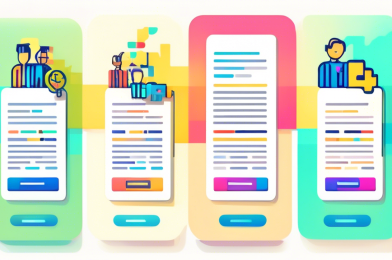Introduction
In today’s digital age, personal information is more accessible than ever before, making it critical to know how to remove your personal information online. Whether it’s unauthorized data on social media, information sold by data brokers, or outdated content in search engine results, having your personal details exposed can pose significant risks to your privacy and security. This comprehensive guide will walk you through the steps to identify where your personal information is found, effective methods to remove it, and preventative measures to protect your digital footprint moving forward.
Taking control of your online presence may seem daunting, but it is a crucial task to ensure your personal data remains private and secure. By following the outlined steps, you’ll gain the knowledge and tools necessary to manage your digital footprint and safeguard your information effectively.
Steps to Identify Where Your Personal Information is Online
Discovering the Sources that Leak Your Personal Data: Social Media, Data Broker Sites, and Search Engine Results
The first step to effectively remove your personal information online is to identify where it currently resides. Personal data can be distributed across numerous platforms, often without your explicit consent. Common sources include social media networks like Facebook and LinkedIn, data broker sites such as Spokeo and Whitepages, and simple search engine results that aggregate snippets of your online activity. Understanding these sources is crucial because each may require a different approach for data removal.
Tools and Techniques for Tracking Your Personal Information Online
Once you understand the potential sources, the next move is to track down where exactly your data has been spread. Fortunately, several tools and techniques can simplify this process:
- Google Search Alerts: Set up alerts for your full name, email addresses, or phone numbers. This will notify you when new information related to these keywords appears online.
- Specialized Search Engines: Utilize websites like Pipl or FamilyTreeNow, which focus on aggregating personal data from various online sources.
- Data Leak Checkers: Websites like Have I Been Pwned and Dehashed can reveal whether your information has been leaked in a data breach.
- Social Media Audits: Manually review your social media profiles and activity logs to see what public information exists. This can include old posts, photo tags, and personal details you’ve shared.
How to Conduct a Personal Data Audit to Find Your Information Across Various Platforms
Conducting a comprehensive personal data audit involves systematically examining all potential avenues your information may appear. Follow these steps to complete a thorough audit:
- List All Online Accounts: Start with a comprehensive list of all your online accounts, including social media, email, online shopping, forums, and subscription services. Don’t forget obsolete or seldom-used accounts.
- Review Privacy Settings: For each account, check the privacy settings to ensure that as much information as possible is restricted from public view. Make necessary changes to limit data exposure.
- Google Yourself: Run a detailed Google search for your name, email addresses, and other personal information. Examine the first few pages of results to see where your data appears.
- Use Data Scanning Tools: Tools like DeleteMe or OneRep offer comprehensive scans and can often help locate your information on various data broker sites and less obvious web pages.
- Map Data Brokers: Identify prevalent data broker sites where your information might be stored. Many of these sites offer opt-out options, although they usually require a formal request for removal.
- Check Archived Content: Use services like the Wayback Machine to see if any old versions of websites are archived and if they contain your personal information.
By following these steps, you can establish a clear understanding of where your personal information is online. This knowledge serves as a foundation for effectively removing your personal information from the internet, as outlined in subsequent sections of this guide. Proactively managing your online presence is not just about getting your data removed but also about making informed decisions on the platforms you use and the data you share. Through regular audits and the utilization of various tools and techniques, you can significantly reduce the risk of your personal information being misused or leaked online.
Effective Methods to Remove Your Personal Information from the Internet
Contacting Websites and Data Brokers to Request Removal of Your Information
One of the primary steps to effectively remove your personal information online is by contacting websites and data brokers directly. Data brokers collect and sell your data to various entities, so tackling these sources is crucial. Start by identifying the major data brokers that might have your information. Websites such as Spokeo, Whitepages, and PeopleFinder are good places to start.
Each of these sites usually has a process for opting out, although the exact steps can differ. Generally, you will need to provide them with identification and specific details they might have listed about you. Additionally, you can use opt-out services like Abine DeleteMe to streamline this process, particularly if you have data scattered across multiple brokers.
Look for the privacy or contact pages on these websites, which often have instructions for opting out. Be prepared to send multiple follow-up emails, as data brokers are not always prompt in removing your information. Documenting your communications can help you keep track of your requests and follow-ups.
Utilizing Privacy Settings and Features on Social Media Platforms
Social media platforms are notorious for exposing personal information. However, they also offer various privacy settings to help you control what information is visible. Start by reviewing the privacy settings on all your social media accounts.
On Facebook, navigate to the Privacy Checkup tool which guides you through key settings depending on your preferences. You can adjust who sees your posts, manage who can look you up using your email address or phone number, and limit the information available to third-party apps.
On Twitter, you can switch your profile to private, ensuring only approved followers can see your tweets. Additionally, you can disable the Discoverability options under the privacy settings to make it harder for people to find you using your email or phone number.
For Instagram, a similar approach involves making your account private and managing who can follow you. Utilize privacy settings to control who can see your posts, stories, and personal information.
Legal Avenues and Formal Requests for Data Removal Under GDPR, CCPA, etc.
Legal mechanisms like the General Data Protection Regulation (GDPR) in Europe and the California Consumer Privacy Act (CCPA) in the United States provide robust tools to remove your personal information online. If you reside in an area where these laws apply, you can leverage them to enhance your privacy.
Under the GDPR, you can submit a data removal request, also known as the right to be forgotten. This gives you the right to request that organizations delete any personal data they have about you. This request can be sent to any company holding your personal data, requiring them to erase it within a specific timeframe unless they have a legitimate reason to keep it.
To make such a request, you generally need to contact the data controller (typically identifiable in the company’s privacy policy), specifying what data you want to be removed. Tools like JustDelete.me can simplify these requests by providing direct links to the opt-out forms or procedures of various websites and services.
The CCPA provides similar rights to Californian residents, allowing them to request the deletion of their personal data from both businesses and their service providers. The process involves contacting the company via the methods listed in their privacy policy, often through dedicated forms or email addresses for privacy inquiries.
Beyond GDPR and CCPA, additional regional laws might exist, offering similar protections. Always check the specific data protection laws applicable in your jurisdiction and make use of them to demand the removal of your personal information online.
In summary, effectively removing your personal information online involves a multi-faceted approach. By methodically contacting websites and data brokers, leveraging privacy settings on social media, and utilizing legal avenues available under various data protection laws, you can significantly reduce your digital footprint. Remaining vigilant and proactive in managing your online presence ensures long-term privacy and security. Now that you know these effective methods, it’s time to implement them and reclaim your privacy.
Preventative Measures to Protect Your Personal Information Online
Best Practices for Managing Privacy Settings on Social Media and Other Websites
One of the most effective strategies to prevent your personal information from leaking online is by rigorously managing your privacy settings on social media and other websites. Social media platforms like Facebook, Twitter, Instagram, and LinkedIn offer various privacy settings that allow you to control who can see your posts and personal details.
Start by reviewing the privacy settings on each platform you use. Ensure that your profile information, posts, and friend list are only visible to trusted individuals. Additionally, be cautious about what you post online. Avoid sharing sensitive information such as your home address, phone number, and financial details.
When signing up for new websites or services, always check their privacy policies and settings. Look for options that limit data sharing with third parties and ensure that your information is not openly accessible. Regularly revisit these settings to accommodate any changes in the platform’s privacy protocols.
Using Privacy-Focused Tools and Services to Keep Your Information Secure
To further enhance your online privacy, consider utilizing privacy-focused tools and services. These tools can help safeguard your personal information and reduce the risk of data leaks. Here are some highly recommended options:
- VPNs (Virtual Private Networks): VPNs encrypt your internet connection, making it difficult for hackers and third parties to access your data. They also help conceal your IP address, adding an extra layer of anonymity.
- Secure Browsers: Browsers like Firefox and Brave offer enhanced privacy features, including tracking protection and blocking third-party cookies that can track your online activity.
- Password Managers: Tools like LastPass and 1Password help you create and store strong, unique passwords for each account, reducing the risk of password breaches. Password managers also often include features to alert you if any of your passwords are compromised.
- Anti-Tracking Solutions: Browser extensions such as Privacy Badger and uBlock Origin block trackers that monitor your browsing behavior, protecting your privacy as you navigate the web.
- Encrypted Communication Apps: Use messaging apps like Signal or Telegram, which offer end-to-end encryption, ensuring your conversations remain private and secure.
Regular Monitoring and Updating of Your Online Presence to Prevent Future Data Leaks
Vigilant monitoring and updating of your online presence are crucial in preventing future data leaks. Make it a habit to periodically audit your digital footprint to ensure your personal information stays protected. Here are some steps you can take:
Search for Your Information Regularly: Use search engines to look up your name, email address, and other personal details. This will help you identify any unwanted exposure of your information online. Additionally, set up Google Alerts for your name to receive notifications about new mentions.
Update Privacy Settings: As mentioned earlier, regularly revisit the privacy settings on your social media accounts and other online platforms. Companies frequently update their policies and settings, and keeping up with these changes ensures continued protection of your personal information.
Review Third-Party App Access: Over time, you may have granted various third-party apps access to your social media accounts and other online services. Periodically review and revoke access to any apps you no longer use or trust. This minimizes the risk of your data being shared with unauthorized parties.
Opt-Out from Data Brokers: Data broker websites often collect and sell your personal information without your consent. Utilize opt-out tools and services to remove your data from these databases. Keep a list of data brokers you’ve contacted and follow up periodically to ensure your information has been successfully removed.
Secure Your Accounts: Enhance the security of your online accounts by enabling two-factor authentication (2FA) wherever possible. This adds an extra layer of security, making it harder for unauthorized users to access your accounts. Additionally, ensure you use strong, unique passwords for each account and update them regularly.
By following these preventative measures, you can significantly reduce the risk of your personal information being leaked online. Taking proactive steps to manage your privacy settings, utilizing privacy-focused tools, and continually monitoring your digital footprint will help protect your personal data for the long term. Remember, the key is to stay informed and vigilant, as threats to online privacy are constantly evolving.
Conclusion
In an increasingly digital world, the need to remove your personal information online is more crucial than ever. By identifying where your data is being leaked through tools and techniques like personal data audits, you take the first vital step towards safeguarding your privacy. Removing this information involves contacting websites and data brokers, utilizing social media privacy settings, and potentially resorting to legal means under regulations such as GDPR and CCPA.
Furthermore, preventative measures cannot be overlooked. By adopting best practices for managing your online privacy settings, using privacy-focused tools, and performing regular audits of your digital footprint, you can significantly reduce the risk of your personal information falling into the wrong hands in the future.
Ultimately, the responsibility of protecting your personal information lies with you. By following the steps outlined and remaining vigilant, you can take control of your online presence and ensure that your private information stays private.