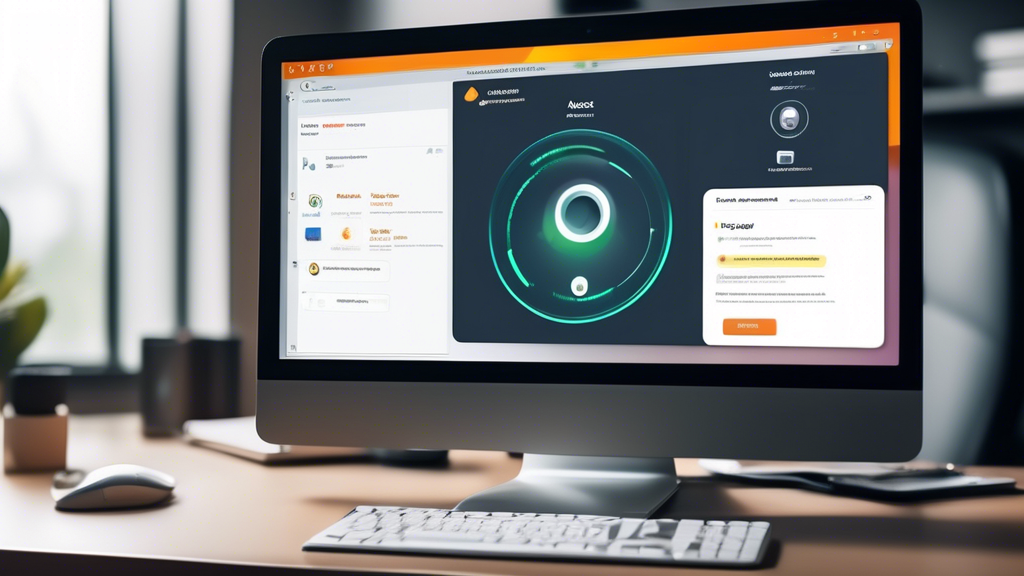Enhance Your Browsing with the Avast Online Security & Privacy Extension
In today’s digital age, ensuring your online activities are secure and private is more important than ever. With cyber threats evolving, having robust security measures in place is crucial for safe browsing. Enter the Avast Online Security & Privacy Extension – a powerful tool designed to protect your online experience from various threats while enhancing your privacy. Whether you’re looking to block ads, thwart phishing attempts, or simply keep your browsing habits private, this extension has got you covered. This article delves into the features, benefits, and installation process of the Avast Online Security & Privacy Extension, guiding you towards a safer and more private internet experience.
Features of the Avast Online Security & Privacy Extension
The Avast Online Security & Privacy Extension is a comprehensive solution that offers a suite of features aimed at fortifying your online security and preserving your privacy. Here’s a brief introduction to what it encompasses:
Security Features
The extension provides advanced security features that include phishing protection, which intercepts suspicious links and sites, blocking malicious websites that pose a threat to your device, and ensuring secure browsing by safeguarding your personal data against cybercriminals.
Privacy Features
To enhance your privacy, the Avast extension blocks ads and trackers that follow your online behavior, delivering a cleaner and faster browsing experience. It also comes with enhanced privacy controls, allowing you to fine-tune your settings for optimal data protection.
User Experience
Ease of installation and a user-friendly interface make the Avast Online Security & Privacy Extension accessible to everyone. Whether you’re tech-savvy or a novice, you’ll find setting up and navigating through its features straightforward and intuitive.
Features of the Avast Online Security & Privacy Extension
Overview
The Avast Online Security & Privacy Extension is a powerful tool designed to enhance your online experience by providing robust security and privacy features. Developed by the renowned cybersecurity company Avast, this extension aims to protect users from various online threats while ensuring a smoother, safer, and more private browsing experience.
Security Features
The Avast Online Security & Privacy Extension is packed with advanced security functionalities to safeguard users against common online hazards:
Phishing Protection
Phishing attacks are a prevalent threat where malicious entities attempt to steal sensitive information by masquerading as genuine websites. The Avast extension meticulously scans URLs and web pages for signs of phishing attempts, providing real-time warnings and blocking access to suspicious sites.
Malicious Website Blocking
Encountering a malicious site can have dire consequences, including malware infections and data theft. The extension employs an extensive database of known malicious websites, automatically blocking access to them to prevent potential threats. This proactive approach ensures users can browse the internet with a significantly lower risk of encountering harmful sites.
Secure Browsing
Avast’s extension goes beyond basic protection by offering secure browsing capabilities. It encrypts the data transmitted between the user’s browser and the websites they visit, safeguarding sensitive information from being intercepted by malicious actors. This feature is particularly beneficial when using public Wi-Fi networks, where data interception risks are higher.
Privacy Features
In addition to security, the Avast Online Security & Privacy Extension emphasizes user privacy, incorporating several features to keep your online activities private:
Ad and Tracker Blocking
Online advertisers and trackers often follow users across the web, collecting data to build profiles and deliver targeted ads. This extension blocks intrusive ads and tracking scripts, preventing third parties from monitoring your online actions. By curbing these trackers, users can enjoy a cleaner, more private browsing experience.
Enhanced Privacy Controls
Privacy is a vital concern in today’s digital landscape. The Avast extension provides robust privacy controls that allow users to manage and customize their settings. These controls enable users to decide which websites can access sensitive information, thereby putting the power back in the user’s hands.
User Experience
The Avast Online Security & Privacy Extension is designed with user experience in mind:
Ease of Installation
One of the standout features of the Avast extension is its straightforward installation process. Whether you’re using Chrome, Firefox, or another popular browser, you can easily add the extension with just a few clicks. Once installed, it runs seamlessly in the background without impacting browsing speed or performance.
User-Friendly Interface
Navigating and managing the Avast Online Security & Privacy Extension is simple thanks to its intuitive interface. Users can quickly access security and privacy features, customize settings, and view alerts and notifications. The interface is designed to be accessible to both tech-savvy users and those less familiar with cybersecurity tools.
In conclusion, the Avast Online Security & Privacy Extension offers a comprehensive suite of features designed to enhance online security and privacy. From blocking malicious websites and phishing attempts to preventing trackers and managing ad exposure, this extension provides users with the tools they need for a safer and more private browsing experience. Combined with its ease of use and user-friendly design, it’s a valuable addition to any internet user’s toolkit.
Benefits of Using the Avast Online Security & Privacy Extension
Improved Browsing Safety
The Avast Online Security & Privacy extension fundamentally enhances your online safety by acting as a vigilant guard against potential threats. One of the primary benefits is its robust phishing protection. Phishing scams are designed to trick users into revealing sensitive information, but with Avast’s extension, you are immediately alerted when you encounter a suspicious site. The extension actively blocks access to malicious websites known for distributing malware or engaging in fraudulent activities, thereby preserving your computer’s and personal data’s integrity.
Another key feature is the secure browsing mode. This function scans web pages in real-time, analyzing their content and comparing them against an ever-updating list of known threats. As a result, you can surf the web with confidence, knowing that Avast is providing an added layer of security that goes beyond traditional antivirus software. This protective measure is invaluable for both everyday browsing and more sensitive activities such as online banking or shopping.
Enhanced Privacy
Privacy is a growing concern in the digital age, and the Avast Online Security & Privacy extension addresses this issue adeptly. One of its most notable benefits is ad and tracker blocking. Online ads can be intrusive, not to mention that they slow down your browser. More worrisome, however, are trackers that monitor your online behavior to harvest data and create detailed profiles of your browsing history. The extension ensures that these trackers are thwarted, protecting you from unauthorized data collection and targeted advertising.
Additionally, Avast’s enhanced privacy controls offer users the flexibility to further safeguard their online presence. You can configure the extension to block social media trackers, cookie alerts, and other elements that can compromise your privacy. For users particularly concerned about digital footprints, these settings provide an invaluable tool for maintaining online anonymity and peace of mind.
Real-life Examples
The effectiveness of the Avast Online Security & Privacy extension is best illustrated by real-world testimonials and case studies. Users around the globe have reported significant improvements in both safety and privacy. For instance, John from California mentioned how the extension prevented him from falling victim to a sophisticated phishing attempt. I received an email that looked exactly like it was from my bank, but when I clicked the link, Avast immediately flagged it as phishing. It probably saved me from a huge financial headache, he said.
Similarly, Emily, a freelance graphic designer, shared her experience with ad blocking. I used to get bombarded with ads and pop-ups on my favorite websites, and it was really distracting. Since I started using the Avast extension, not only has my browsing become faster, but I enjoy a cleaner, ad-free online environment.
In another case study, a mid-sized company implemented the Avast Online Security & Privacy extension across all employee browsers. The IT department reported a 40% drop in malware-related incidents, significantly reducing downtime and increasing productivity. These examples underscore the tangible benefits that come from using a reliable security and privacy extension like Avast’s.
How to Install and Configure the Avast Online Security & Privacy Extension
Installation Guide
Setting up the Avast Online Security & Privacy Extension is a straightforward process that ensures you can start browsing with enhanced security and privacy as quickly as possible. Follow these step-by-step instructions to install the extension on various browsers:
For Google Chrome
1. Open your Chrome browser and navigate to the Chrome Web Store.
2. In the search bar, type Avast Online Security & Privacy Extension and press Enter.
3. Locate the extension and click on it to open the details page.
4. Click the Add to Chrome button, followed by Add Extension in the confirmation dialog.
5. The extension will automatically be added to your browser, and you will see its icon appear next to the address bar.
For Mozilla Firefox
1. Open your Firefox browser and go to the Firefox Add-ons website.
2. Use the search function to find Avast Online Security & Privacy Extension and select it from the results.
3. Click the Add to Firefox button, then confirm your selection by clicking Add in the pop-up window.
4. The extension will be installed, and you’ll see its icon added to your toolbar.
For Microsoft Edge
1. Launch Edge and visit the Microsoft Edge Add-ons store.
2. Search for Avast Online Security & Privacy Extension and open the extension’s profile.
3. Select Get to install the extension, followed by Add Extension when prompted.
4. Once installation is complete, the extension icon will appear next to the address bar.
Configuration Tips
After installing the Avast Online Security & Privacy Extension, configuring it correctly ensures you get the maximum protection and privacy. Here are some best practices for setting up and customizing the extension:
Enable Essential Features
1. Click on the Avast icon in your browser toolbar to open the extension.
2. Navigate to the settings menu.
3. Make sure that key security features such as phishing protection and malicious website blocking are enabled. These are critical components for safe browsing.
Customize Privacy Settings
1. Within the settings, look for Privacy Controls.
2. Enable ad blocking and tracker blocking to help maintain your privacy. These features will prevent websites from tracking your online activities and displaying intrusive ads.
3. You can also set specific rules for individual websites by adding exceptions where necessary, allowing for a more tailored browsing experience.
Utilize Advanced Options
1. Dive into advanced options where you’ll find additional settings to bolster your protection.
2. Consider enabling Do Not Track (DNT) requests, which sends a signal to websites requesting that your browsing is not tracked.
Regular Updates
1. Keep your extension updated to ensure you have the latest security patches and features.
2. The extension should update automatically, but you can manually check for updates by visiting the extension’s profile in your browser’s store and clicking on Update if available.
Troubleshooting
Even with extensive testing, you might encounter some issues while using the Avast Online Security & Privacy Extension. Here are common problems and how to fix them:
Extension Not Working
1. Ensure that the extension is enabled. Go to your browser’s settings and check the list of installed extensions to confirm its status.
2. Restart your browser. Sometimes a simple browser restart can resolve functionality issues.
Website Loading Issues
1. If certain websites are not loading correctly, try disabling the ad blocker or tracker blocker temporarily by clicking on the Avast icon and adjusting the settings.
2. Add the problematic site to the exception list if necessary, allowing it to bypass certain security filters provided by the extension.
Slow Browser Performance
1. Ensure your browser and extension are up-to-date, as performance issues can often stem from outdated software.
2. Reduce the number of simultaneously running extensions, as too many can slow down browser performance.
By following these installation, configuration, and troubleshooting tips, you can maximize the potential of the Avast Online Security & Privacy Extension, ensuring a more secure and private browsing experience.
Conclusion
In today’s digitally connected world, ensuring your online safety and privacy has never been more critical. The Avast Online Security & Privacy Extension presents a robust solution for anyone looking to safeguard their browsing experience. From comprehensive security features like phishing protection and malicious website blocking to privacy enhancements such as ad and tracker blocking, this extension offers a well-rounded package designed to protect users.
Moreover, the ease of installation and a user-friendly interface make it accessible even for those who are not tech-savvy. The real-world benefits—evident in several testimonials and case studies—underline its effectiveness in improving browsing safety and enhancing privacy. For those willing to make the leap, we’ve also provided a detailed installation guide and useful configuration tips to help you get started seamlessly, along with troubleshooting advice to tackle any issues you may encounter.
Enhancing your browsing with the Avast Online Security & Privacy Extension is a decisive step towards a safer and more private online experience. Don’t wait; take control of your digital life today.